Invoice Management
Invoice Template
GI provides various templates that you can use while creating your invoice. This includes templates for quotes, invoices, emails. Templates allows you to portray information in a sleek and presentable manner so that it is easy for you as well as your clients to understand. Extending it to further, we have created a brand new template called the Standard – Indian Style template specifically for the Indian consumers. This template include organization name, client name, addresses of both organization and customer, item details, subtotals etc. Currently this template has been added under invoices, in future it will be implemented for estimates. 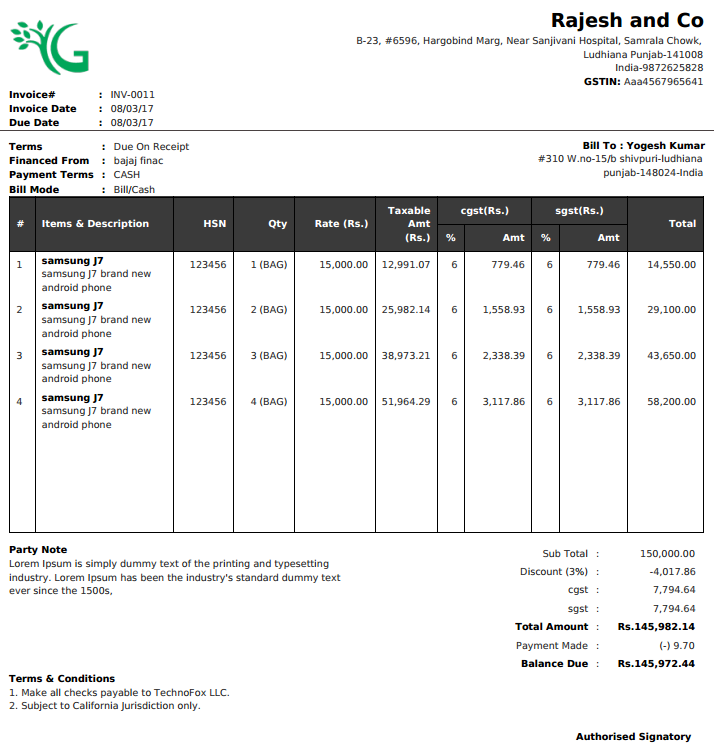
Apart from this Indian template, we already have many other templates exists:
- Standard Template
- Compact Template
- Continental Template
- Standard – European style Template
- Grand Template
- Standard – Japanese style Template
- Life Template
- Minimalist Template
- Simple Template
Search
Ginvoicing has now a search feature that will let you search across your organization. Anything from party, items, estimates, invoices, credit notes, purchase order and expenses can be searched with a few easy clicks. No need to dig into individual modules to look for required information any more, head to our brand new search feature, ask for any information and ta-da! 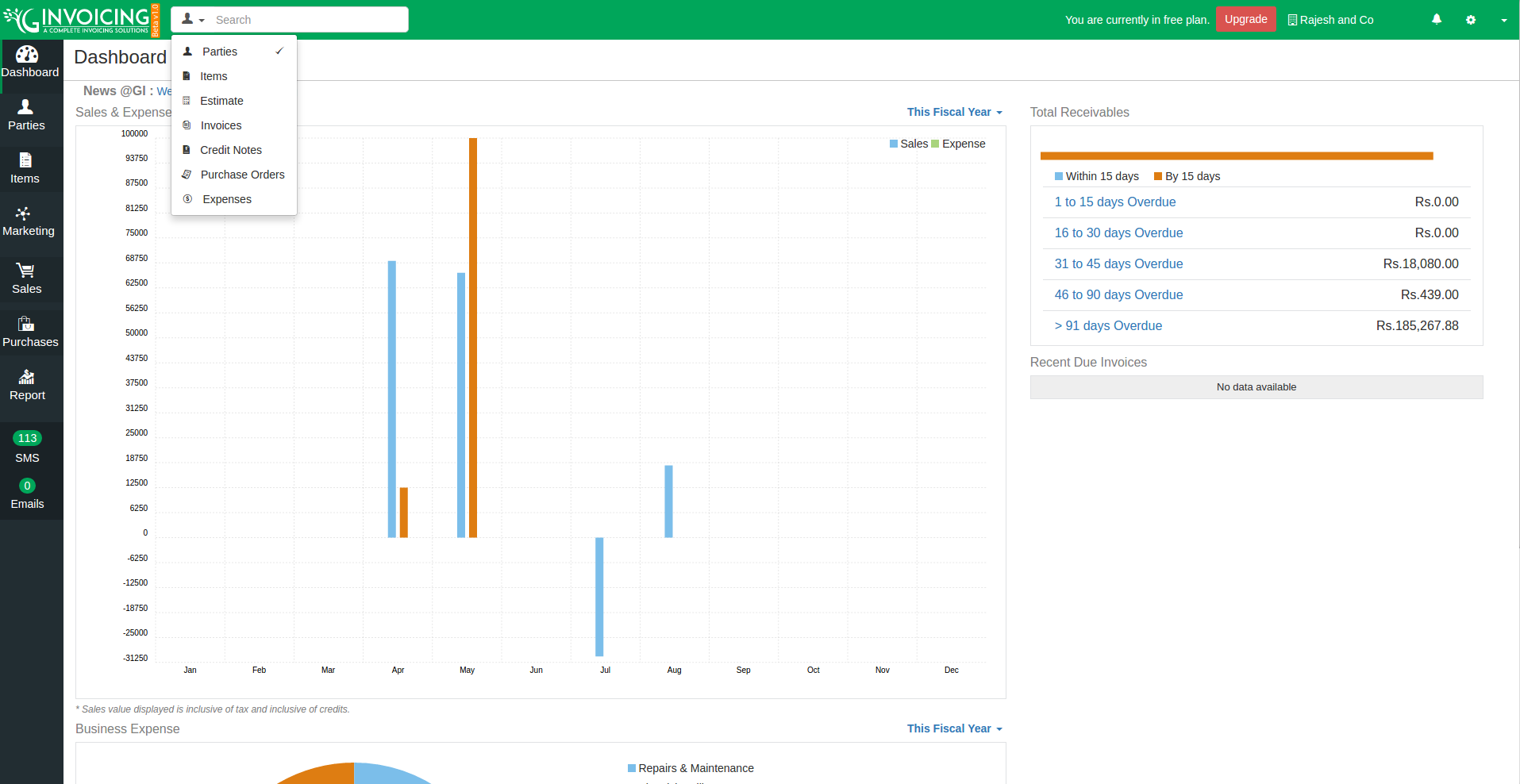
We are providing search in collaboration with Algolia indexes. You can search based upon keywords in various modules. Following modules are covered under this new feature:
- Party
- Items
- Estimate
- Invoices
- Credit Notes
- Purchase Orders
- Expenses
User can search on the basis of name, category, unique id, reference numbers, company name, email id etc. When search is successful you will get a matching list, from where you can click and return to the detailed result or click on see more in case there are more match in the result.
With this new feature, Search may be your best new accessory. Or at least a useful tool to find information that suits your instant need and even save time!
Responsive User Interface
We have completely redesigned our GI user interface to make it highly responsive for our users on the go. GI user interface will now be same across any platform whether it be desktops, tablets, or phones.
Custom field
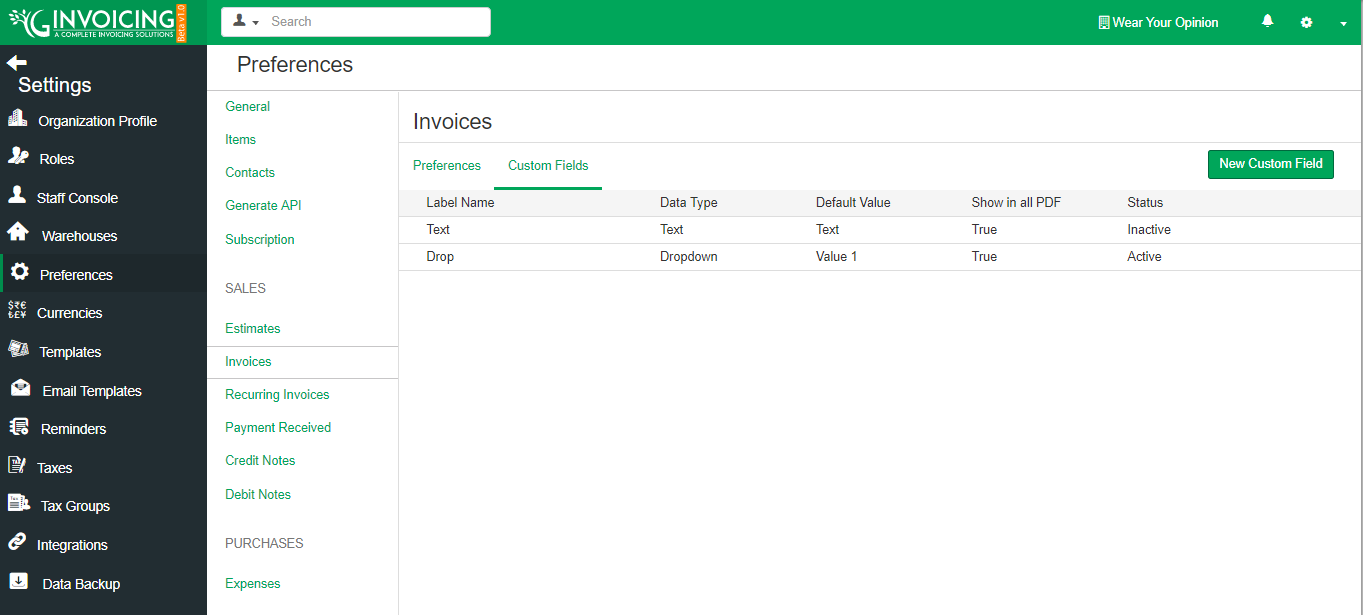
Extending our invoices usage to next level, we have added custom field to invoices. Currently we are supporting two types of custom field simple text and list. With this user will be able to add custom field to invoices making it more customization and useful as per their requirements.
Enable/Disable custom fields.
Keeping in view with the custom fields that have been recently added to invoices. Here comes another extension to this existing feature. Users will now have more power to control what should be there on the invoice in terms of custom fields.
Invoice Template
GI provides various templates that you can use while creating your invoice. This includes templates for quotes, invoices, emails. Templates allows you to portray information in a sleek and presentable manner so that it is easy for you as well as your clients to understand. Extending it to further, we have created a brand new template called the Standard – Indian Style template specifically for the Indian consumers. This template include organization name, client name, addresses of both organization and customer, item details, subtotals etc. Currently this template has been added under invoices, in future it will be implemented for estimates. 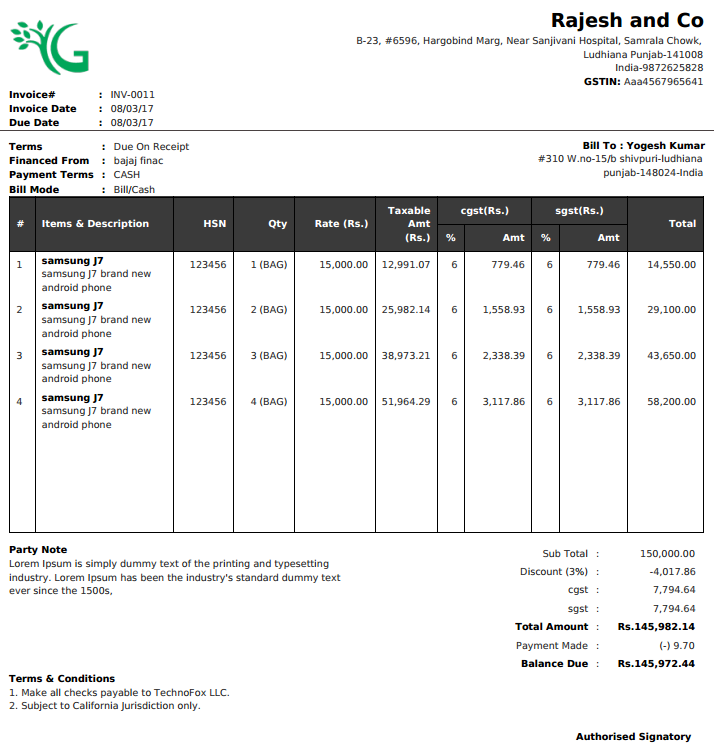
Apart from this Indian template, we already have many other templates exists:
- Standard Template
- Compact Template
- Continental Template
- Standard – European style Template
- Grand Template
- Standard – Japanese style Template
- Life Template
- Minimalist Template
- Simple Template
Search
Ginvoicing has now a search feature that will let you search across your organization. Anything from party, items, estimates, invoices, credit notes, purchase order and expenses can be searched with a few easy clicks. No need to dig into individual modules to look for required information any more, head to our brand new search feature, ask for any information and ta-da! 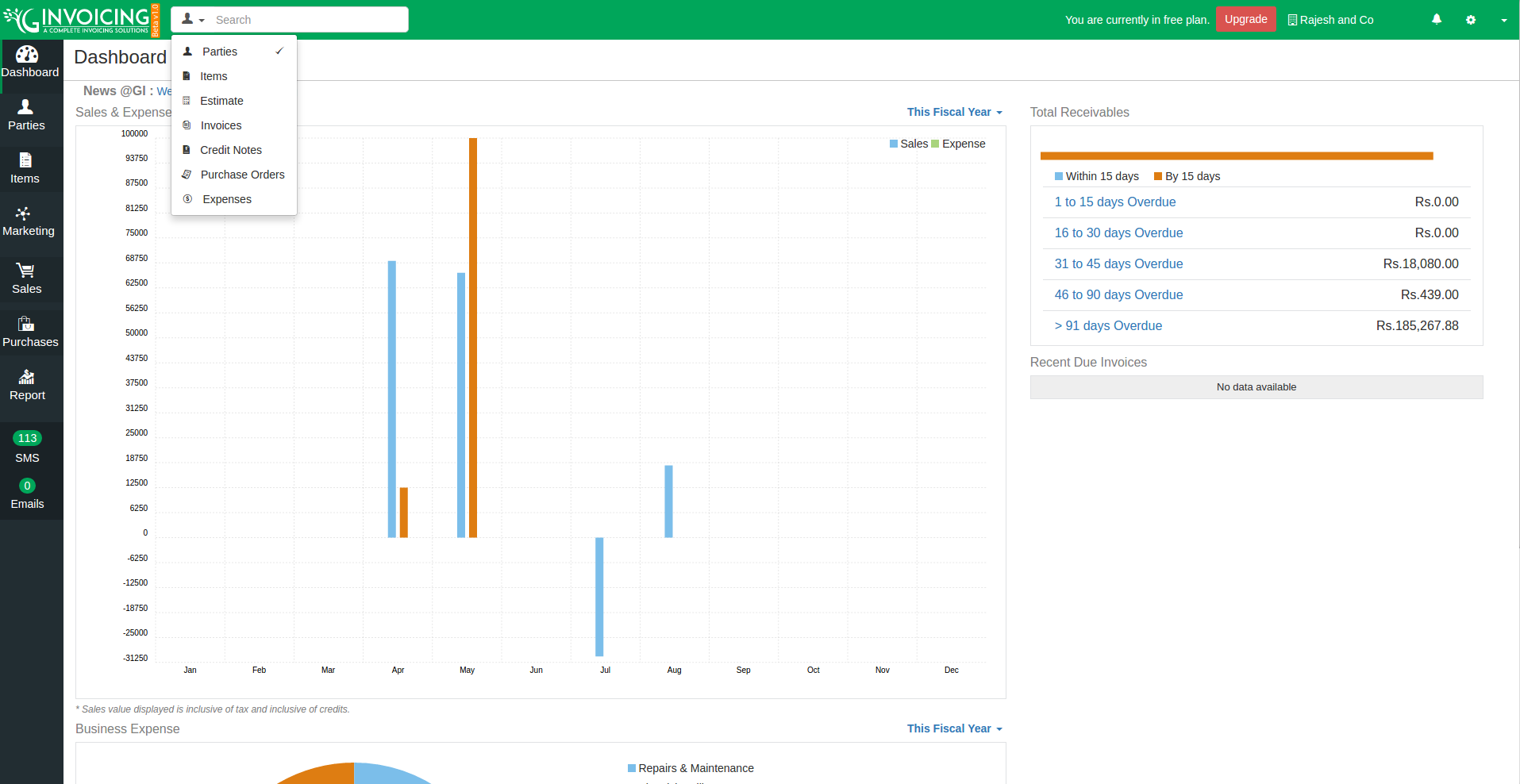
We are providing search in collaboration with Algolia indexes. You can search based upon keywords in various modules. Following modules are covered under this new feature:
- Party
- Items
- Estimate
- Invoices
- Credit Notes
- Purchase Orders
- Expenses
User can search on the basis of name, category, unique id, reference numbers, company name, email id etc. When search is successful you will get a matching list, from where you can click and return to the detailed result or click on see more in case there are more match in the result.
With this new feature, Search may be your best new accessory. Or at least a useful tool to find information that suits your instant need and even save time!
Responsive User Interface
We have completely redesigned our GI user interface to make it highly responsive for our users on the go. GI user interface will now be same across any platform whether it be desktops, tablets, or phones.
Custom field
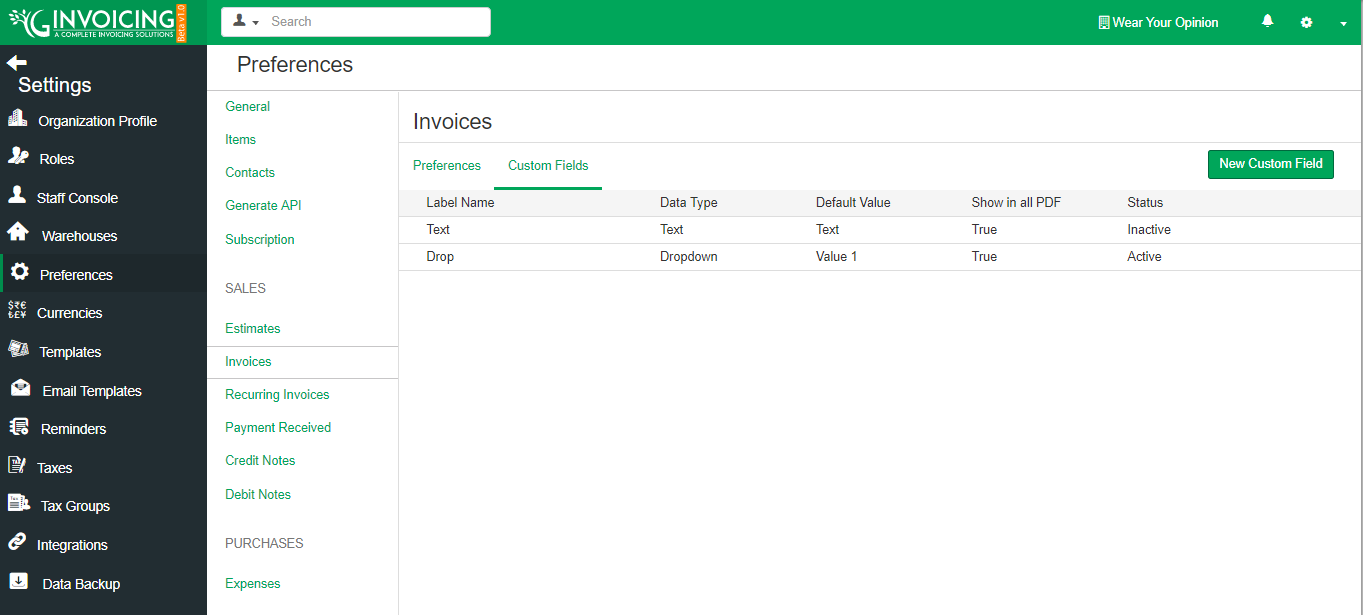
Extending our invoices usage to next level, we have added custom field to invoices. Currently we are supporting two types of custom field simple text and list. With this user will be able to add custom field to invoices making it more customization and useful as per their requirements.
Enable/Disable custom fields.
Keeping in view with the custom fields that have been recently added to invoices. Here comes another extension to this existing feature. Users will now have more power to control what should be there on the invoice in terms of custom fields.
